Alguna vez quisiste ingresar a alguna pagina donde por problemas de IP no te dejo?
Pandora.com?? Hulu.com? Justin.tv? Etc...
Aqui te dejo dos programas con los cuales podras accesar de manera facil y segura a esas paginas donde te bloquean.
1. UltraSuf descargalo aqui :ULTRASURF
*Si usas Internet Explorer no necesitas hacer estos pasos, solo descarga el programa y listo.
Aqui les dejo un tutorial,esta en ingles, si tienes duda preguntame.
If you want to browse using Firefox and being anonymized by Ultrasurf you have 2 options:
* Install the Ultrasurf Firefox add-on (see how)
* Manually configure Firefox to use Ultrasurf servers
The manual configuration is very simple and requires no special tech skills. Here are the steps you have to perform:
1. Start Firefox
2. Go to Tools -> Options…

3.Choose Network tab and press Settings button

4. In the Connection Settings window, check Manual proxy configuration:
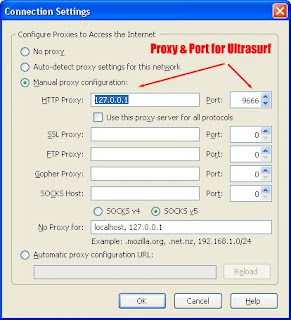
5. In the same window, fill in the HTTP Proxy and the Port taken with the following values: 127.0.0.1 as HTTP Proxy and 9666 as Port (take a look to the picture above).
6. Press Ok and then Ok again.
7. Start Ultrasurf (if Ultrasurf is running you see a locker in the bottom-right side of the screen.

8. Go to WhatIsMyIPAddress.com and check your IP address. It should show one of the IP addresses used by Ultrasurf. You can now browse anonymously.
Important! Do not forget to change your Connection Settings from Manual proxy configuration to Direct connection to the internet, after you exit Ultrasurf. If you don’t you won’t be a able to browse using Firefox.
_____________________________________________________________________________________
O este otro que se llama Hotspot Shield descargalo Hotspot Shield
Este no necesita ningun tipo de configuracion, solo lo bajas, lo abres y solito hara el resto.
Ojala te sirva!!
No hay comentarios.:
Publicar un comentario